Just For You

|
Bonjour! Hello and welcome to my blog I pour my heart and thoughts here Pardon my words Archive Credits;   |
Tutorial : Status Box
Mau Tau Cara Buatnya ?
 Sign In Akun Blogger. Sign In Akun Blogger. Dashboard. Dashboard. Template Biasa : Dashboard >> Tata Letak >> Add A Gadget >> HTML/JavaScript Template Biasa : Dashboard >> Tata Letak >> Add A Gadget >> HTML/JavaScript Blogskin : Dashboard >> Template Blogskin : Dashboard >> Template Copy Code Ini : Copy Code Ini :
 Paste Kan Di : Paste Kan Di : Template Biasa : Di Kotak HTML/JavaScript Template Biasa : Di Kotak HTML/JavaScript Blogskin : Di Kotak Template Blogskin : Di Kotak Template
Note
Yang Belakangnya Aku Warnain Itu Kamu Ganti Ya ( Ngerti Maksudnya Kan ?
 ) )
Yang Warna Biru Itu Aku Lupa Code Warna Untuk Apa

Jangan Lupa Sertakan Credits Ya ! (
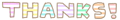 ) ) |







Post a Comment